Roberts Bird Guide 2 iOS Edition
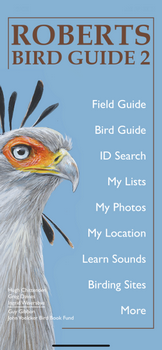 Front page
Front page
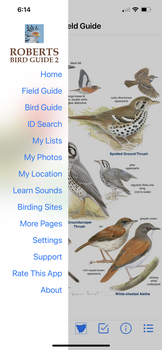 Navigation Menu
Navigation Menu
The Roberts Bird Guide 2 app for iPhone and iPad includes a Field Guide with pages like the book, a Bird Guide with bird list and bird pages, ID Search for short-listing likely species and Similar Birds for comparing selected birds,My Location for bird lists and My Lists to keep your own lists, and Birding Sites for where to go birding. My Photos links your photos to sightings, and Learn Sounds plays a selected list with announcements.
The function menus available throughout the app include open Bird Page, play Bird Sound, view Distribution Map, Add Sighting directly, Add/Edit Sighting details, view Sightings List and Sightings Map, view Similar Birds, view Bird Names, open Bird Guide list, open Field Guide page, and Zoom images.
The multimedia data includes
- All the new bird species and names
- 265 field-guide pages
- 980 individual bird pages
- New field guide text from the Roberts Bird Guide (second edition)
- Over 3060 new illustrations
- New colour-coded distribution maps with seasonal status bar
- Over 5870 photos including 500 nest and 700 egg photos
- Over 920 bird sounds
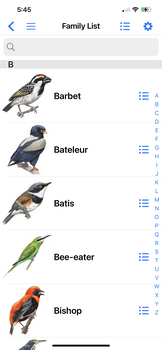 Family name list
Family name list
 Field Guide page
Field Guide page
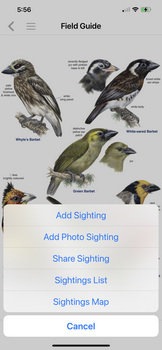 Sightings menu
Sightings menu
 Distribution
Distribution
 Play sound
Play sound
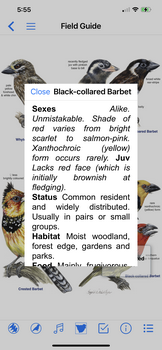 Bird text
Bird text
The Field Guide displays the pages of the book, providing quick and easy access to a bird group or species, and allowing instant comparison for identification.
The Field Guide is opened from the family list. On the Field Guide page you tap on a bird and select from the toolbar to open Bird Page, play Bird Sound, view Distribution Map, Add Sighting, view Bird Text, view Similar Birds, and open Bird Guide List at that species.
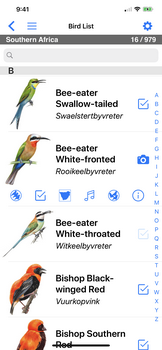 Bird Guide list
Bird Guide list
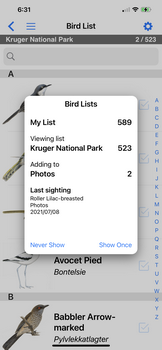 Bird List Status
Bird List Status
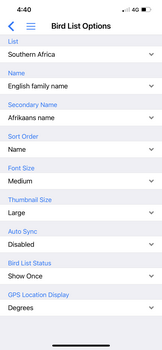 Bird List Options
Bird List Options
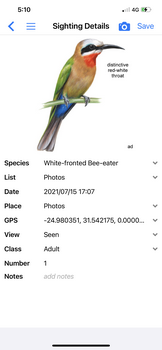 Add Sighting
Add Sighting
The Bird Guide includes a full bird list and bird pages for all 990 species. The bird list can display any two of English, Afrikaans, Scientific, French, German, Dutch, and Portuguese names.Searches work on both displayed names. Text and thumbnail sizes can be adjusted.
The Bird List Status popup confirms your My Lists Total, the list being viewed and the list being added to.
Tap the 'tick-box’ icon on the right of the bird name to instantly add the bird to your personal list and add a confirmation tick on the list.
Tap the bird name and the toolbar opens with icons for Bird Page, Bird Sound, Distribution Map, Add/Edit Sighting, Similar Birds, Bird Text and open the Field Guide page.
The Bird List options include lists for all countries and provinces in Southern Africa, selected primary and secondary language, sorted taxonomically or alphabetically, and settings for font size and thumbnail size. Other settings include Auto Syc, Bird list status popup, and GPS decimal degrees.
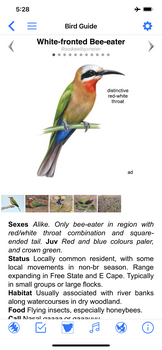 Bird Page illustration
Bird Page illustration
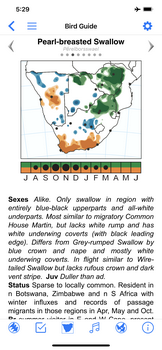 Distribution map
Distribution map
 Bird Photo
Bird Photo
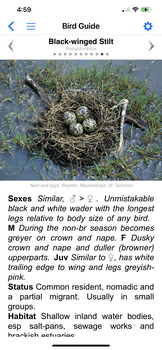 Nest photo
Nest photo
The Bird Page is highly functional yet easy to use. Swipe right to left to scroll through the images, swipe up to scroll through the text, or tap on the bird image to load the function toolbar.
The images include illustrations, distribution map and photos, including nests and eggs of breeding species. Tap on the image to zoom.
Scroll up on the bird image to view the Field Guide text and full Roberts VII text. Adjust the text size with the gear icon.
Select from the function toolbar to Play the Sound, Add/Edit Sighting, view Similar Birds, open the Field Guide page, and view Alternative Names. Tap on the arrows at the top of the screen to page through the bird list.
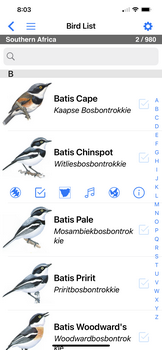 Similar Birds list
Similar Birds list
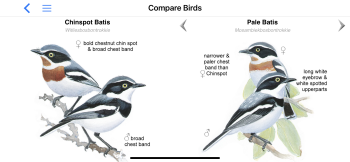 Compare Birds page
Compare Birds page
Similar birds can be opened from the field guide, bird list and bird page toolbars. The function lists similar birds with toolbar functions to open the bird page, play the sound, add/edit to your list, compare the birds side by side.
Tap the Compare Birds button and the bird pages are shown in a split screen, with full swiping and scrolling functions of the bird page. Tap the bird image to play the sound.
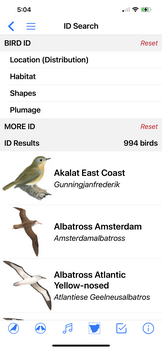 ID Search page
ID Search page
 Location map
Location map
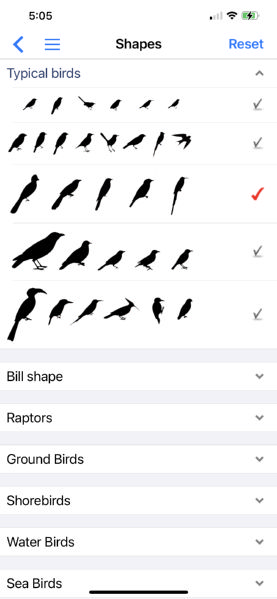 Bird Shapes
Bird Shapes
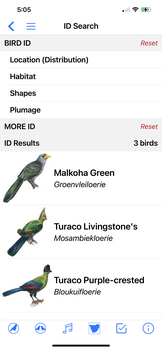 ID Search result
ID Search result
ID Search brings together a range of observations to aid your identification, including Distribution, Habitat, Shape and Plumage. This generates a shortlist for you to make an identification using Compare Birds and all the other toolbar functions.
Additional ID modules also help you identify Sounds, Nests and Eggs.
 Selected location list
Selected location list
 Birding Sites
Birding Sites
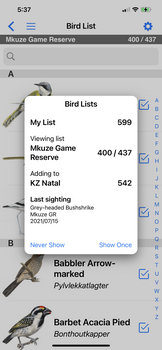 Selected site list
Selected site list
My Location is a powerful tool for finding your current location, generating a bird list for your current or map location, viewing birding sites, and recording your GPS co-ordinates with your bird list. The toolbar includes functions for show Current Location, drop pin for Map Location, and show Birding Site pins.
The module uses Google Maps and built-in GPS functionality to find your current location. Birding site descriptions and bird lists can also be loaded directly from the map.
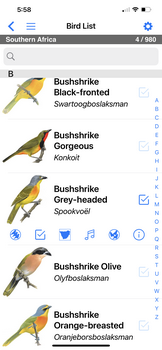 Bird Guide list
Bird Guide list
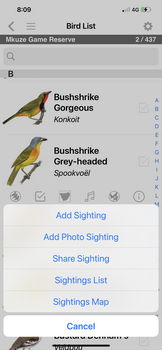 Sightings menu
Sightings menu
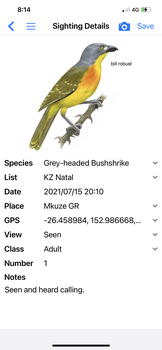 Add/Edit Sighting details
Add/Edit Sighting details
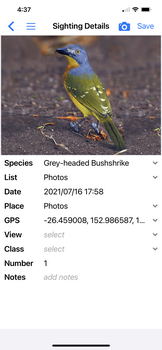 Add photo sighting
Add photo sighting
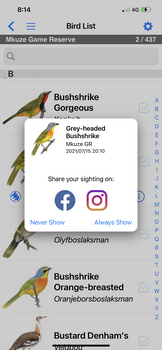 Share to Facebook
Share to Facebook
In the Bird Guide creating a list is quick and easy. Simply scroll through the list and add a bird by tapping the tick-box next to the bird name.
The Sightings Menu is loaded by tapping the tick-box on the toolbar in the Bird Guide, Field Guide, My Lists, ID list and Similar Birds lists.
- Add Sighting = loads the Add/Edit page to edit the sighting details.
- Add Photo Sighting = add a sighting with photo.
- Share Sighting = share a sighting on Facebook or Instagram
- Sightings List = a list of sightings for that species.
- Sightings Map = a map of sightings for that species.
Sighting Details include the Date, Place, GPS data, View, Class of bird, No. of Birds, and your Notes. The GPS data recorded includes the latitude and longitude, altitude and Pentad of the sighting.
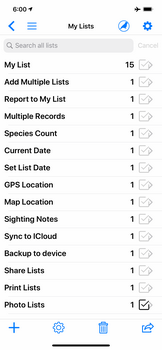 My Lists page
My Lists page
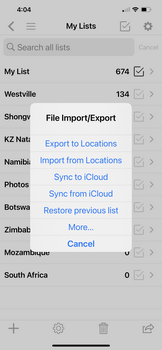 Export/Import options
Export/Import options
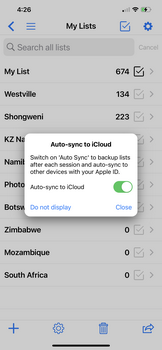 Auto backup settings
Auto backup settings
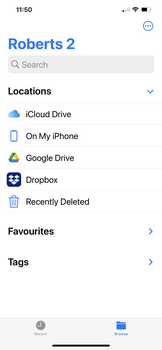 Share list options
Share list options
 List import
List import
My Lists is a powerful module for keeping track of your bird lists. Functions and options include:
- My List: You can use My List as a list on its own, or have sub-lists report to My List.
- Add Multiple Lists: Create multiple lists for your home, reserves, regions, and birding trips.
- Place: Added to all records unless edited when using the Add/Edit function.
- Date: Current date and time added to all records unless edited when using the Add/Edit function.
- Use List Date: Switch ON for setting a fixed date in the past.
- Add GPS: Set to Current GPS Location or select from a Map Location. The GPS data recorded includes the latitude and longitude, altitude and Pentad of the sighting.
- Report to My List: With this ON will add records to My List and create your life list.
- Allow Multiple Records: Use for a trip list with sightings at different locations and dates, or when doing a site survey. Set to OFF on My List to keep a strict Life List with only one record per species.
- Species Count: If you have allowed multiple records, it counts the number of species and not the number of records.
Other functions include:
- Bird List options include language, text and thumbnail size.
- Add Sighting directly from the My Lists pages without going back to the main bird list.
- Managing lists includes functions to Create, Edit, Delete, Export/Import, Set as Active, and Search for a bird.
- Open a list and the toolbar functions include Bird Page, Play Sound, Edit Sighting, and Delete Sighting.
- Auto Sync bird lists to iCloud and between devices.
- Import/Export lists including sync to iCloud, share/print to CSV files, import Roberts IOS and Android lists, import CSV lists from other apps.
BACKUP and SYNC, IMPORT and EXPORT LISTS
An important part of keeping your lists is to backup and transfer to new devices, and export or share with friends. On the My List page, tap the export arrow and select from the options.
- Sync to and from iCloud as your standard backup method.
- Auto Sync lists to iCloud and between linked IOS devices. Enable on the popup or the Bird List options page.
- Restore previous list if you mistakenly overwrite or delete your lists. Up to 10 previous lists are saved on the device.
- Import and Export CSV text files via iCloud, Google Drive and Dropbox. Matches the bird names in your language and links your place, date, GPS data, as well as linking a list name column.
- Import and Export Roberts 1 and 2 android lists via Google Drive
- Import Roberts 1 IOS lists via iCloud.
- Import and Export CSV text files via iCloud, Google Drive and Dropbox. Matches the bird names in your selected language and links your place, date, GPS data.
- Share or print all your lists or a selected list as a CSV file.
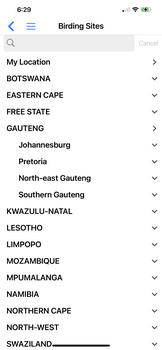 Birding Site Index
Birding Site Index
 Site map
Site map
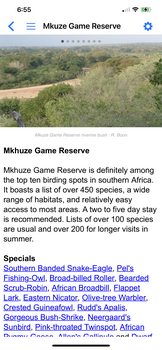 Site page
Site page
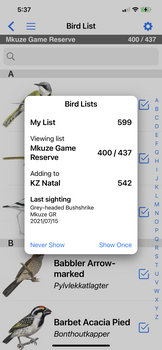 Site list
Site list
The Birding Site module includes 290 birding sites from around southern Africa. The sites can be viewed by selecting from the list or using My Location to load the map with nearby birding sites.
In the birding site descriptions the bird names are linked to the bird pages.
In the My Location map, tap the birding site banner to load the bird list or open the birding site page.
 My Photos album
My Photos album
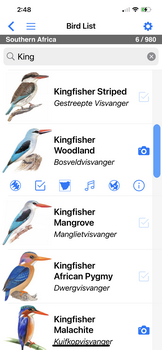 Bird list photo icon
Bird list photo icon
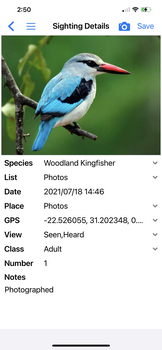 Add photo sightingt
Add photo sightingt
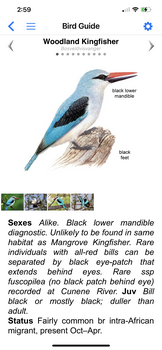 Bird page photos
Bird page photos
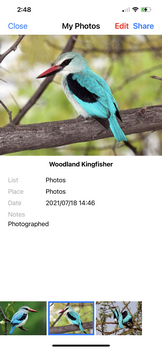 Photo Viewer
Photo Viewer
My Photos album links your photos to sightings and lists. A camera icon in the bird lists confirms you have a photo, the thumbnails are shown on the bird page, and these open in a photo viewer. In the photo album, the photos can be sorted by species, list or place and date
You can add photos to your device using iCloud, Dropbox or Google Drive. The app copies and reduces the size of photos for use in the app, and these can be synced to iCloud for backup. The original files are not edited and remain in the Photos app on your device.
 Play list
Play list
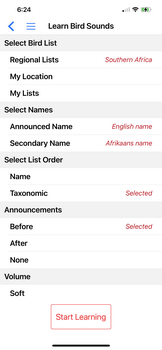 List Settings
List Settings
Learn Sounds will auto-play a selected list of bird sounds with or without announcements.
In the app you can select the bird list (regional, map list or from My Lists), list order (alphabetical or taxonomic), announced language, announced before or after the bird call or none at all, volume relative to the bird sound, and the speaking rate.